10
1
It is common for public Wi-Fi access points to include login pages, even at times, when they’re free (i.e. Starbucks, many airports, hotels, etc).
I’m often in a situation where I’ll open up Chrome/Firefox, with and all my previously open tabs will start to reload.
If there is a wireless login redirection page, however, every tab is redirected and reloaded and the previous page is lost from history (and the back button won't return to it).
Is there any way to avoid or circumvent this behavior?
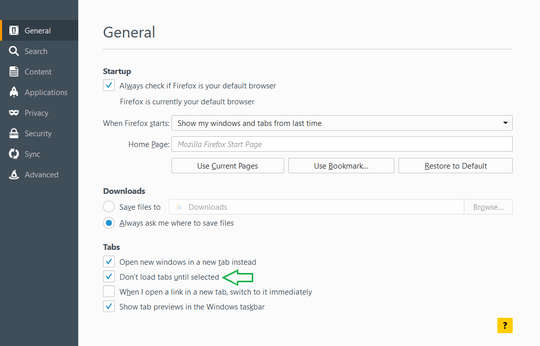
Questions like this deserve a lot more thumbs up. This type of scenario is a serious problem – Rucent88 – 2018-03-01T20:43:15.723