1
In my case, i have a setup of a linux host machine and a windows virtual machine, i have a soundblaster dedicated sound card and an intergrated intel hd soundcard.
I was thinking i want to use the much better drivers for my soundblaster card in windows by "passthroughing it" (Disconnecting it from linux and connecting it to windows instead) and then use the intergrated soundcard on linux.
After that i would place a cable into the green audio jack of my intergrated card, and hook it into the microphone jack of my soundblaster card, then configure my windows sound options to "listen to this device" so i would hear every sound the linux machine will output forwarded to the soundblaster card and into my speakers.
This is my theory.
Audio Jack of Card 1 -> Microphone Plug of Card 2 -> Speakers connected to Card 2
But is it really that easy? Will the microphone plug accept the sound output of the audio jack? or would i just end up damaging my card?
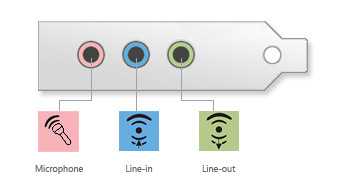
no, it will not. to answer your theory just try it. you're not going to damage anything. – Sickest – 2014-01-18T21:01:26.227
D: Is there any chance i could configure my card drivers on linux so the output would be compatible with a microphone jack? – Cestarian – 2014-01-18T21:03:33.920