13
2
I don't like emoticons. I especially don't like graphical, animated emoticons.
My personal distaste aside, I use Skype as part of my job and find them unprofessional. Worse, we'll occasionally paste code snippets in the chat window, and sometimes bits of the text are converted into an emoticon. (The key combo (0) is especially troublesome.)
How can I disable the animated emoticons in Skype?
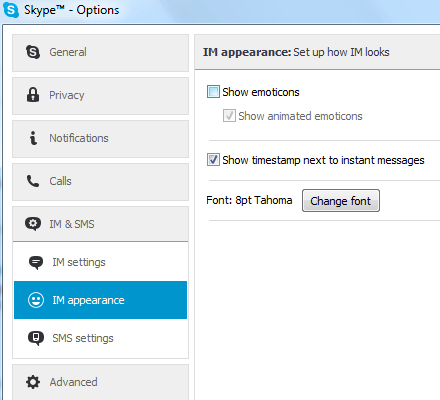
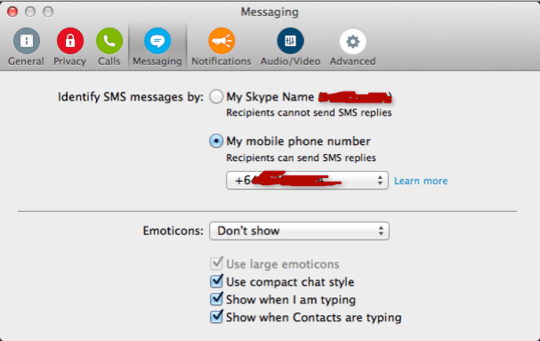
http://superuser.com/questions/280264/send-preformatted-text-in-skype – Ciro Santilli 新疆改造中心法轮功六四事件 – 2016-12-19T11:43:16.337