Though Microsoft has made it exceptionally clunky to work around, Citrix Technology Professional, Thomas Kötzing is your friend.
In his words, "Citrix had to fix seamless applications now for over 20 years and build a long list on how to fix different seamless issues".
Fixing the problem under Citrix, requires just two registry settings, as the mechanism for tweaking seamless windows is already in place. Thomas provides a registry file and XML file for Group Policy Preferences, that makes the ugly thick border thin:
Windows Registry Editor Version 5.00
[HKEY_LOCAL_MACHINE\SYSTEM\CurrentControlSet\Control\Citrix\wfshell\TWI\MSO_BORDEREFFECT_WINDOW_CLASS]
"ClassName"="MSO_BORDEREFFECT_WINDOW_CLASS"
"Type"=dword:00001000
More details, including a workaround for RemoteApp, can be found in his article: How to disable Office 2013 shadow boarder
[sic]
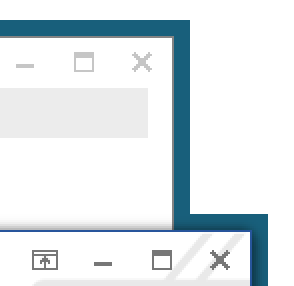
That's why I always use RemoteApp...anyway, it's hard-coded. RemoteApp transports it properly, though. – gparyani – 2014-01-30T17:42:03.550