2
When I run Visual Studio 2013 on one of my machines, I notice that services.exe will intermittently consume 10-20 GB of memory. This happens randomly and seems to have no relation to anything I do; I can just open a project and leave it in the background, and services.exe will eventually begin to consume excessive memory.
As a result, my entire system becomes unusable (presumably due to memory thrashing), and I have to kill Visual Studio. Even after killing it, it can take up to 5 minutes before the memory usage drops back down. In extreme cases, I have to reboot my machine because I can't bring up Task Manager or Process Explorer.
I have three machines, and only one machine experiences this problem. The machine in question is a Mac Pro with 24 processors and 16 GB of RAM, running Windows 7 Ultimate N. I'm using Bootcamp to run Windows. The machine is fairly clean, having only Visual Studio and Git for Windows installed, on top of Bootcamp. Another developer also uses Bootcamp with higher specs, and they don't encounter this problem, so it doesn't seem to be a general Bootcamp problem.
What could the issue be? Is there any way to diagnose it?
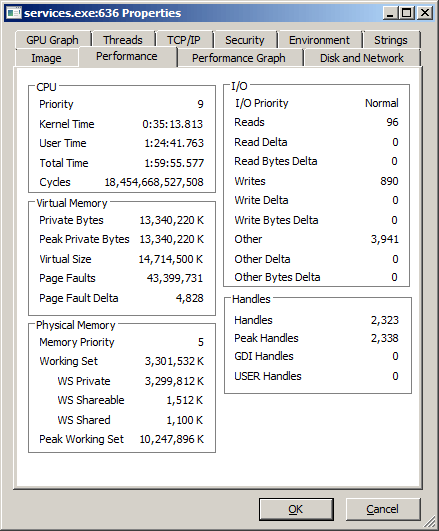
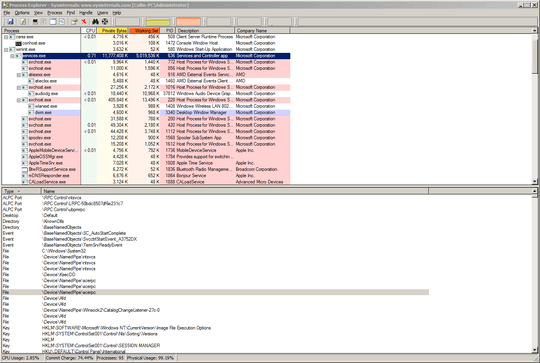
follow this: http://pastebin.com/4h2ySm1V and try to capture some of the memory usage grow and give me the file.
– magicandre1981 – 2014-01-15T05:05:10.020I've disabled SuperFetch and it seems to have stopped. I'm giving it some time to check that it wasn't coincidence, because of it's intermittent nature. – dauphic – 2014-01-15T05:41:36.163
Superfetch is hosted by a svchost.exe, not by services.exe. – magicandre1981 – 2014-01-15T18:05:43.203