4
0
I have been getting this problem since I upgraded from Windows 8 to 8.1. What happens is after any program crashes, I cannot open it again and I cannot change any of the files that would normally not be changeable if the program is open. I looked in the task manager (CTRL + ALT+ DEL), and there isn't a trace of that program there.
I did eventually find out that this program (GTA IV is what crashed when I tested) was suspended. I had to download Process Explorer, which is an extended task manager, to be able find it. When I found it open, I tried to kill it, but it said 'Error Terminating Process: Access is Denied'.
Why is access denied? The only way I can get rid of this program is by restarting my whole computer, which gets very annoying. Is there anything that can fix this? Prevent suspended mode or close a suspended program? Did Microsoft already fix this and I just didn't update?
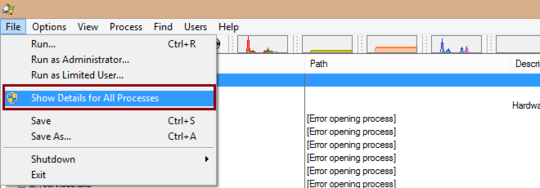
@Nickel Updating from 8 to 8.1 is buggy. You mention that your programs are crashing so it's very likely to something went wrong during the update. I advice you to do a clean installation of 8.1 if it is possible. – NoNameProvided – 2015-05-25T13:16:29.053
Check the task manager (ctrl+alt+del) and see if the game is still running in the background, if it is, end the task. But there must be something else that's causing your "closed" program to stay running in the background. Is there any programs that actually close properly? – shinjijai – 2014-01-14T18:09:16.077
I don't have this problem on any Steam game nor the games you specific mention. – Ramhound – 2014-01-14T19:52:25.547
It sounds like you're not giving the processes enough time to close. Just because you can't see the game, doesn't mean that it isn't still working in the background to clean up files and save changes. I would suggest waiting a minute or two before opening a game again. – Michael Frank – 2014-01-14T20:21:08.377
@shinjijai It is not there in the task manager. – Nickel – 2014-01-14T20:26:10.133
1@MichaelFrank I've waited at least 20 minutes before, it doesn't change. – Nickel – 2014-01-14T20:27:25.747
@Ramhound Are you using 8.1? – Nickel – 2014-01-14T20:28:26.860
@eNick do you run any anti-virus/malware program? any services running in the background that interacts with files when they launch? – shinjijai – 2014-01-14T20:45:30.937
@shinjijai No I do not. – Nickel – 2014-01-14T22:21:38.883
@eNick I have a virtual machine of every type. I also have a physical 8.1 machine – Ramhound – 2014-01-15T03:39:14.120