4
We have the following GPO's configured for our default domain policies:
- Computer Configuration\Policies\Windows Settings\Security Settings\Windows Firewall with Advanced Security\Domain Profile Settings
- Firewall state -- Off
- Computer Configuration\Policies\Administrative Templates\Network\Network Connections\Windows Firewall\Domain Profile
- Windows Firewall: Protect all network connections -- Disabled
- Computer Configuration\Policies\Administrative Templates\Network\Network Connections\Windows Firewall\Standard Profile
- Windows Firewall: Protect all network connections -- Disabled
Recently, we've had some strange hiccups that required a few machines to be taken off of the domain and be rejoined. However, after being removed and completing it's first reboot, the Windows Firewall turns itself back on and blocks our attempts to connect remotely to rejoin it.
Although I'm not aware of this being an issue for us in the past, is this default behavior for when a machine is removed from the domain?
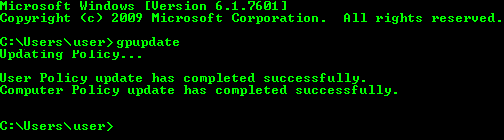
1I had a sneaky suspicion this was the case. Thank you for the info! – RecursiveGreen – 2014-01-13T20:07:18.030