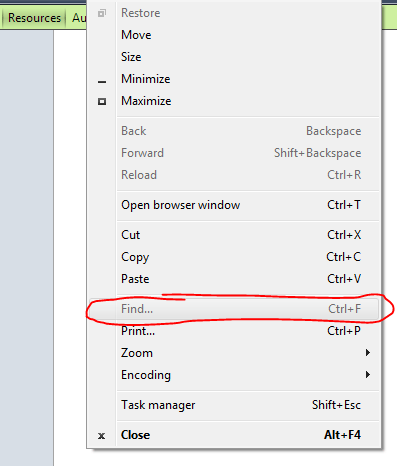0
It used to be that I could open Chrome's Developer Tools, navigate to the Resources tab, press ctrl+f and search ALL the resources for a specific string. However, very recently this option seems to be disabled. This is a feature that I use all of the time.
Is anyone else experiencing this? And more importantly, how can I fix it to enable the find option again?