For the copying of files that were already copied you could try adding /FFT switch?
If you're copying to a FAT-system (from NTFS) there could be a difference of 2 seconds in date/time saved with the file (which the /FFT-switch corrects).
/FFT :: assume FAT File Times (2-second granularity).
For the weird output: I read that if you run RoboCopy on the Desktop (which you are doing) this could be a side effect. (I couldn't find the reason anywhere though)
What happens if you run it from another directory (say C:\TEMP)?
You could also try if it does this under another user.
(i couldn't reproduce your output)
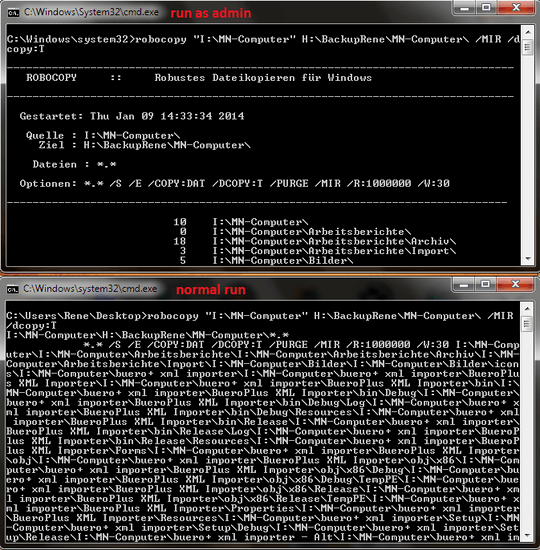
are the archive bits set on the files that already exist? – Frank Thomas – 2014-01-09T14:34:36.647
yes, but if I uncheck the archive bits under the properties, the result is the same. – Rene – 2014-01-09T21:57:21.713