1
I want to move around some items in my Windows 7 Start > All Programs Menu, but Windows does not allow me to do so, even though my User Account is an Administrator Account (it is, in fact, the only user Account on the computer).
How can give myself permissions to edit my Windows 7 Start > All Programs Menu?
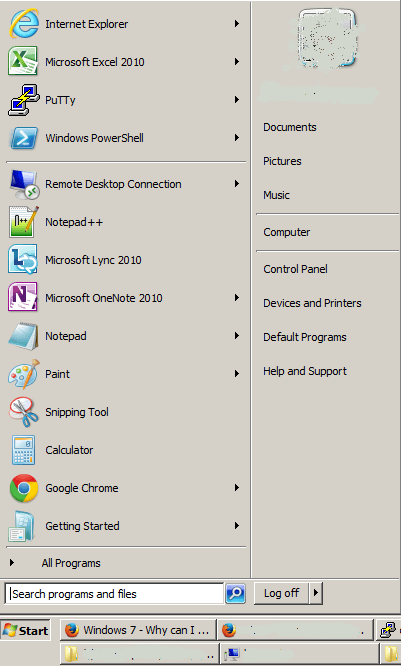
You should already have permission. This a local or domain user? – Ramhound – 2014-01-09T14:18:54.917
Any chance you could add a screenshot showing what you want to move around? – Jessica Brown – 2014-01-09T16:24:04.727
@Ramhound Local User Account – Eric Belair – 2014-01-09T19:00:28.623
When you say "Edit" what action are you trying to perform? Can you list the steps you are doing? – Scott Chamberlain – 2014-01-09T19:08:26.967
An unusual situation you're in. I've never encountered it. Perhaps this would help?: http://www.sevenforums.com/tutorials/507-built-administrator-account-enable-disable.html
– Mica – 2014-01-09T22:50:35.707