3
0
My dedicated DELL R710 server (CentOS 6.4) is rebooting by itself and popping up with the following error.
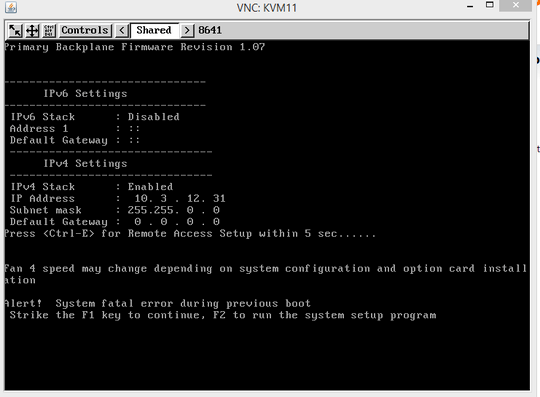
Does this mean the box cannot boot, or it kernel panicked during Linux boot up and the server somehow knows?
Could anyone advise on diagnoses or if this is a hardware issue and should be passed off to the datacentre from whom I rent the box? Has been running fine for months and now the past two days randomly rebooted.
Update - Box continues to reboot one minute it is working, then next line entry shows kernel booting without any shutdown or other error message.
Jan 10 16:29:12 squirtle kernel: Firewall: *TCP_IN Blocked* IN=em1 OUT= MAC=84:2b:2b:54:84:58:00:04:96:82:74:3e:08:00 SRC=93.174.93.67 DST=13.129.118.21 LEN=40 TOS=0x00 PREC=0x00 TTL=245 ID=54321 PROTO=TCP SPT=35003 DPT=21320 WINDOW=65535 RES=0x00 SYN URGP=0
Jan 10 16:35:50 squirtle kernel: Firewall: *UDP_IN Blocked* IN=em1 OUT= MAC=84:2b:2b:54:84:58:00:04:96:82:74:3e:08:00 SRC=179.107.38.35 DST=13.129.118.21 LEN=443 TOS=0x00 PREC=0x00 TTL=53 ID=0 DF PROTO=UDP SPT=5067 DPT=5060 LEN=423
Jan 10 16:42:05 squirtle kernel: imklog 5.8.10, log source = /proc/kmsg started.
Jan 10 16:42:05 squirtle rsyslogd: [origin software="rsyslogd" swVersion="5.8.10" x-pid="1203" x-info="http://www.rsyslog.com"] start
Jan 10 16:42:05 squirtle kernel: Initializing cgroup subsys cpuset
Jan 10 16:42:05 squirtle kernel: Initializing cgroup subsys cpu
Jan 10 16:42:05 squirtle kernel: Linux version 2.6.32-431.3.1.el6.i686 (mockbuild@c6b10.bsys.dev.centos.org) (gcc version 4.4.7 20120313 (Red Hat 4.4.7-4) (GCC) ) #1 SMP Fri Jan 3 18:53:30 UTC 2014
Jan 10 16:42:05 squirtle kernel: KERNEL supported cpus:
Jan 10 16:42:05 squirtle kernel: Intel GenuineIntel
Jan 10 16:42:05 squirtle kernel: AMD AuthenticAMD
Jan 10 16:42:05 squirtle kernel: NSC Geode by NSC
Jan 10 16:42:05 squirtle kernel: Cyrix CyrixInstead
Jan 10 16:42:05 squirtle kernel: Centaur CentaurHauls
Jan 10 16:42:05 squirtle kernel: Transmeta GenuineTMx86
Jan 10 16:42:05 squirtle kernel: Transmeta TransmetaCPU
Jan 10 16:42:05 squirtle kernel: UMC UMC UMC UMC
Update 2
I have been running the utility stress on the server for the past 4 days, server has not rebooted once. Its maxing out all cores at 100% CPU. I will need to check is stress is using memory or disk writes, but as for as the processors are concerned they seem OK.
4
If the reboot was caused by a hardware issue then you can use IPMI SEL. It will provide more information on the FATAL errors. Can you check those and add that information?
– Hennes – 2014-01-09T11:56:08.527thanks @Hennes I presume i will need to setup the IPMI IP address on the server? It continues to reboot randomly, /var/log shows nothing of use – g18c – 2014-01-10T16:30:01.610
This does sound like hardware. If the Kernel detected an issue and rebooted the server, it would have had a chance to log something in /var/log/messages. If the power or hardware caused the reboot, the Kernel never gets a chance to log it. – R Hughes – 2014-01-12T07:04:40.970