0
Recently my computer has been louder than it had been in the past, so I looked into it and I believe that my CPU's fan is working harder than it did before (it's definitely not due to dust build up, as I opened up me computer's case and gave it a thorough cleaning. It's also the middle of winter and we're having -20C temperatures where I am so it's not too hot in my room).
I suppose I should mention that my computer is an HP Pavilion 500 Desktop PC. I bought it about 6 months ago, and you can view this page if you want some more details on the specs:
It starts spinning faster and being louder right from the second when I turn my computer on, so it's not the result of me having any powerful programs open, and as I said I've never heard it this loud before, even when rendering a video in Sony Vegas.
I looked on the internet and I saw that some people recommended the program SpeedFan, so I downloaded it and it gave me this information:
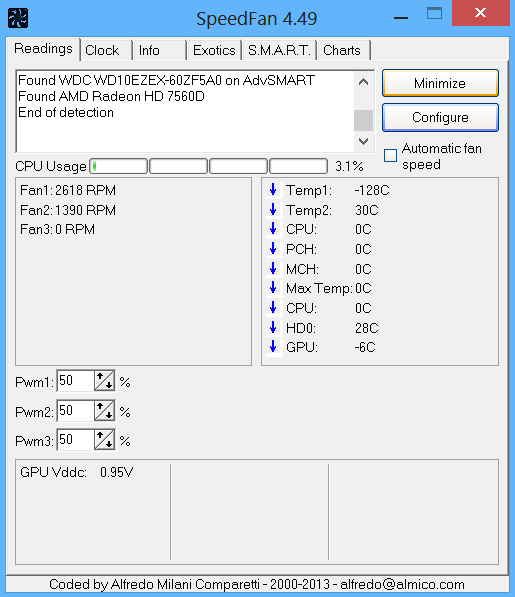
I'm pretty sure that something is fishy here. 2600RPMs with a temperature of -128C? How the heck does that work? If anyone can give me some tips on what I should do I would really appreciate it!
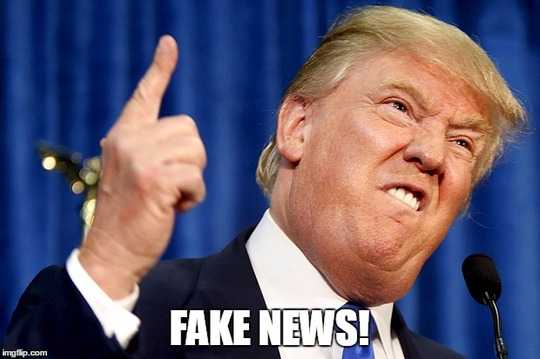
2Negative temperatures are not valid. SpeedFan tries to be compatible with a wide variety of hardware, but there aren’t standards, so it just displays all the information it is able to retrieve and you have to filter out the ones that are not valid. That said, it looks like all your readings are wrong. You may need to configure SpeedFan to use the correct controller, but if the system is behaving strangely even before Windows boots, then it may have failed. In that case, you should be able to exchange it or get it serviced. – Synetech – 2014-01-08T21:23:41.650
SpeedFan temps can bug out occasionally, check out some forums via a Google search: http://goo.gl/tsQ6PJ
– panhandel – 2014-01-08T21:23:50.2131You could have faulty controller that reads CPU Temp to be higher than it is, most recent computers have ability to read CPU Temp and Fan speed in BIOS, I would check that first to see what it says. – Vladimir Oselsky – 2014-01-08T22:00:02.260