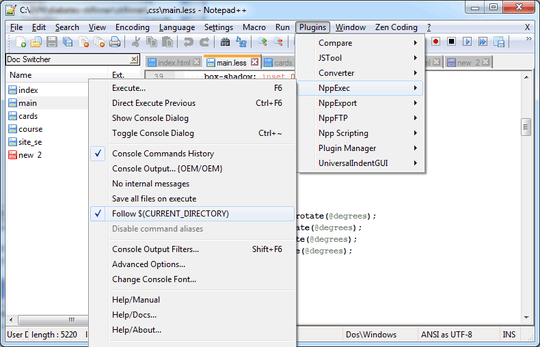0
I installed the NppExec plugin for Notepad++ to be able to run Git Bash from inside the application, but it runs the script within the built-in console in Notepad++. This makes the colors disappear, and decreasing readability of the status messages.
How do I make NppExec open a new cmd window with Git Bash, with the same working directory as the file I am currently editing?