39
18
I have a mapped network drive, on which I store some programs, one of which I've put in my startup folder.
Unfortunately, this program "does not have a valid digital signature", which means that every time I reboot, I get a security dialog, asking me whether to run it.
I would prefer not to have to copy this program to the local disk.
How can I disable this prompt?
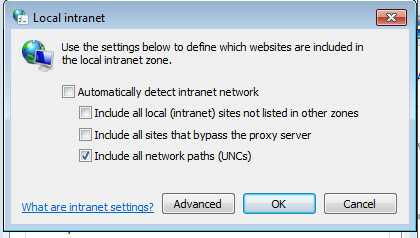
1@matt wilkie To add a whole folder (in this case, the root folder), you should have to specify a wildcard at the target directory. So, it should look like
X:\*. At least, this was the case in my experience. – Bret – 2016-03-01T19:27:54.973For the sysadmins wondering what Reg Key is:
HKCU\Software\Microsoft\Windows\Current Version\Internet Settings\ZoneMap\DomainsandHKCU\Software\Microsoft\Windows\Current Version\Internet Settings\ZoneMap\Ranges– Denys Vitali – 2016-08-30T08:12:14.970Thank you, this is the solution that allows me to finally use my shared VirtualBox folders to keep all of my portable windows utilities. It works on XP too. – Matt – 2013-01-05T12:16:40.777
Do I remember a box to tick for a permenant connection? – Guy Thomas – 2009-11-13T08:20:28.903
When mapping the drive, yes. – Blorgbeard is out – 2009-11-15T19:52:10.117
Something may have changed (April 2014). The dialog won't let me add a drive letter, e.g.
– matt wilkie – 2014-04-11T05:09:02.013X:\andX:andfile://X:all result in "you have entered an invalid wildcard sequence" (screenshot: http://i.imgur.com/um529J4.png) (Win7 Home Premium x64)Is X actually a network drive? I just tested (win7 enterprise) - works for me with a mapped drive, but I get your error with a physical drive. – Blorgbeard is out – 2014-04-11T05:13:15.160