0
I have a virtual machine (Virtual PC) and I want to set a bigger resolution than my monitor/videocard allows. Thats because I want to stream a "scrollable" game, and if I could increment the resolution, I wont need to scroll during the game (it summary will be shrinked, of course).
How to do this?
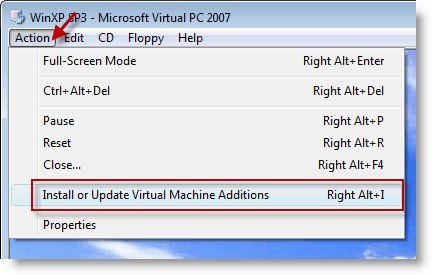
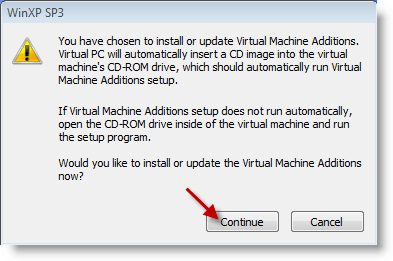
what guest OS? It might help to state this – Journeyman Geek – 2014-01-07T12:25:22.880
Windows XP SP 3 – John Smith – 2014-01-07T12:27:41.547