0
I have Classic Shell installed, but Windows 8.1 installed its own Start Menu. It really sucks. I tried to use it, but I miss the list of most recently used apps, just typing to find the program I want (or Control Panel item), and the compact list of installed apps.
Now, every time I reboot, the Windows 8.1 start menu appears, even though I have Classic Shell set to "Replace Start Button" selected. Before 8.1, in 8, it worked well. Now it won't keep the Start Menu. How can I get Classic Shell to start? I have to open Explorer, navigate to \Program Files\ClassicShell\ClassicShellSettings.exe to get it back each time.
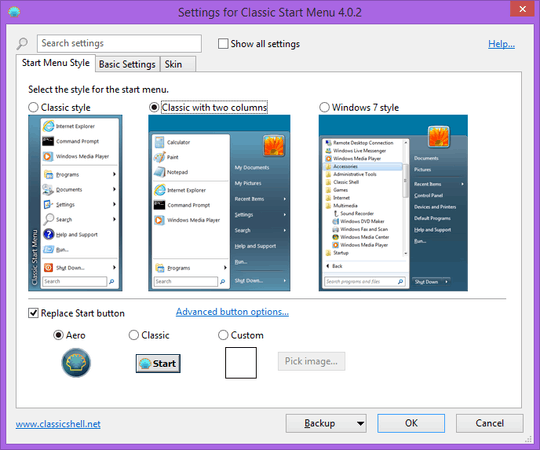
1Have you posted on the Classic Shell forums? You might catch the eye of one of the authors who might have insight to how to prevent this behavior. I assume you have installed it using "run as administrator" incase its a permission problem? – Ramhound – 2014-01-04T01:57:41.750
Windows 8.1 is new; give the CS devs a little time to catch up with all the little nuances. Make sure to keep an eye out for updates and it will probably be fixed soon enough (of course, update to the latest version if you haven’t already; they are regularly fixing things). Also, you can post a bug-report, but it looks like they already know of some problems with 8.1.
– Synetech – 2014-01-04T02:30:45.800@Synetech - As you point out the behavior described is either suppose to happen or its likely a known issue. Hard to say to be honest. Its also possible its simply a permission problem ( i.e. run as administrator ) would solve the problem. Other alternatives don't actually have this problem. – Ramhound – 2014-01-05T04:15:27.610