3
My memory is running full. Can you identify this driver for me? The tag is MINI:
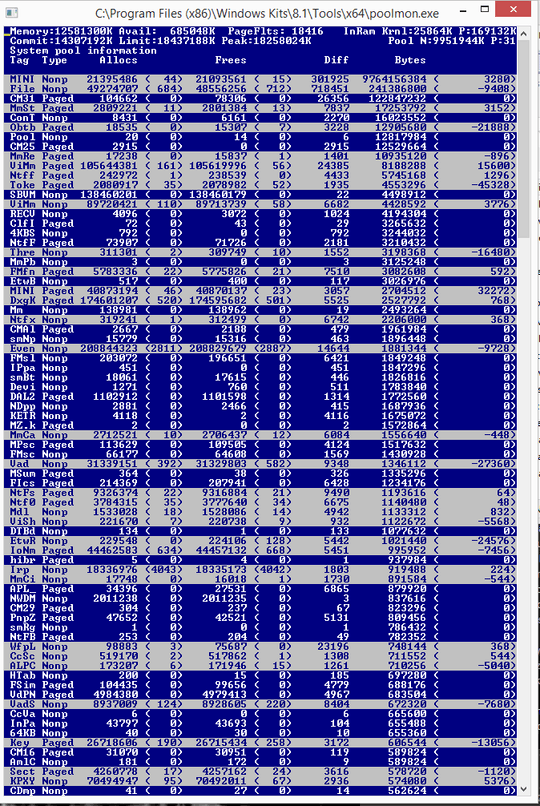
These hieroglyphs in CMD are coming from
findstr /s MINI *.sys

System:
- Windows 8.1 (just reinstalled)
- 12 GB RAM DDR3
- Radeon 6950 HD
- Intel i7 750
- Vertex 3 as system drive
Guten Abend. We only communicate in English here, so I took the liberty of translating your post. If you have info to add, please [edit] your post. – slhck – 2014-01-02T21:16:18.077
oh sorry, thx for the translation. I will ceep it in mind – veritaS – 2014-01-02T21:34:41.153