0
0
I have a Synology DS213 NAS, which appears under my wireless networks as "diskstation". I want to change the SSID and, more importantly, set a password to it. (Currently it has none.)
I can't seem to find where I change these. Do I have to go into DSM (DiskStation Manager)? I can't find my way in the gazillion of options there.
edit
K.A says I have to change that in my router, but my network connection to the NAS doesn't go via a router; the NAS itself provides the connection. (The built-in router doesn't seem to provide the necessary options.)
edit2 (after K.A's answer update)
I already looked into Control Panel | Network, but there doesn't seem to be anything:
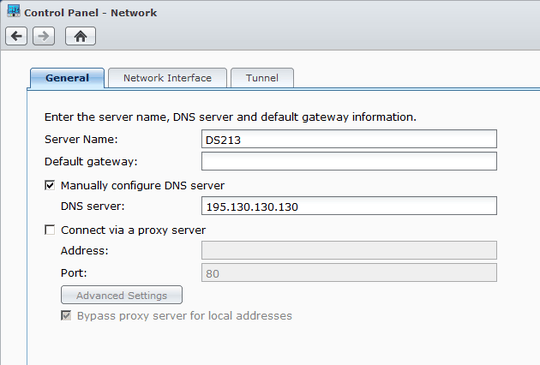
and
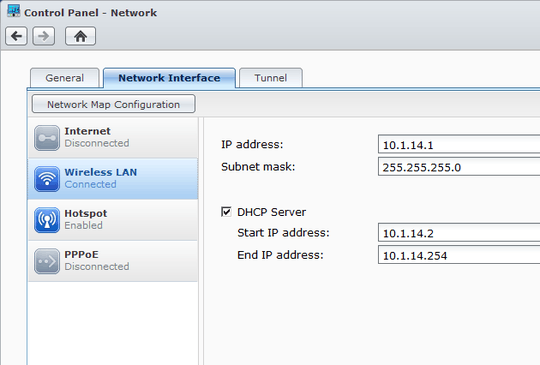
Can you show the "Hotspot" pane? That's probably what you're connecting to. – K.A.Monica – 2014-01-01T17:47:25.803
@K.A - That's it! I thought I had checked each of the 10000 options. Thanks a bunch. If you make it an answer I'll accept it. – stevenvh – 2014-01-01T17:50:52.040
Added to answer. – K.A.Monica – 2014-01-01T18:01:31.190