1
I have connected a HDD that I have removed from my old PS3 which I would like to format.
When I plug it into the computer via the USB to Sata lead the HDD doesn't appear in my computer but it appears under printers and Devices. As shown below.
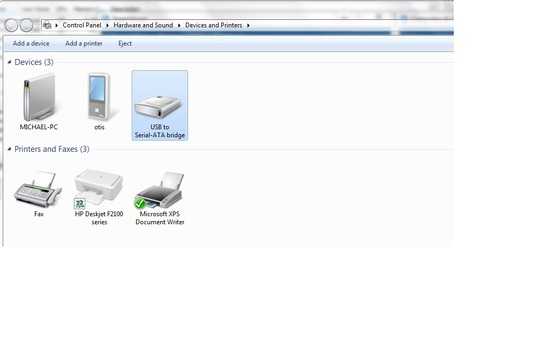
I am using windows 7 and the cable that I have connect the HDD is the same as the following

How would I be able to format this HDD and have it appearing under my computer to be used as external storage?
1You'd format it the same way you would any other hard disk in Windows which isn't formatted, or isn't formatted such that Windows can read it. Have you tried looking up how to do that? If so, how hasn't it worked out like you wanted it to? – Aaron Miller – 2013-12-31T18:51:31.297
What shows up in Disk Management when you connect the drive? – Moses – 2013-12-31T19:11:49.390