0
I have the Bose Companion 5, and recently got a Bose SoundLink mini bluetooth speaker as a gift and I want to be able to use them both at the same time, preferably having the mini speaker as the center. The Companion 5 is connected through USB and in order to use the mini speaker it has to be connected via 3.5mm cable into the aux (or bluetooth but I don't have it on my main PC).
Is it possible to have the audio output go through both USB and 3.5mm Analog simultaneously?
I have Virtual Audio Cable (VAC) but have only used it for other purposes. When trying to use the audiorepeater for real-time simultaneous sound, I get an echoing sound so I don't know if just doesn't work or that I'm using it incorrectly (please let me know).
Help would be greatly appreciated!
I'm using Windows 7 with an on-board sound card btw.

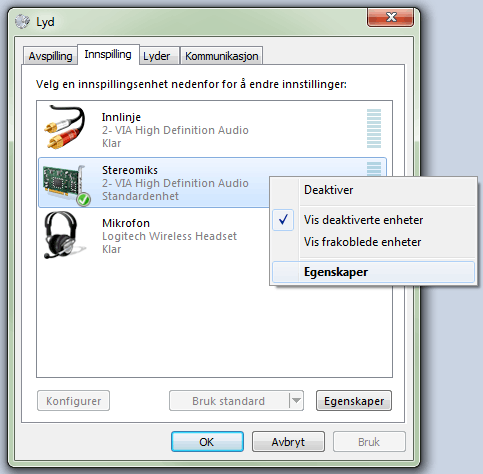
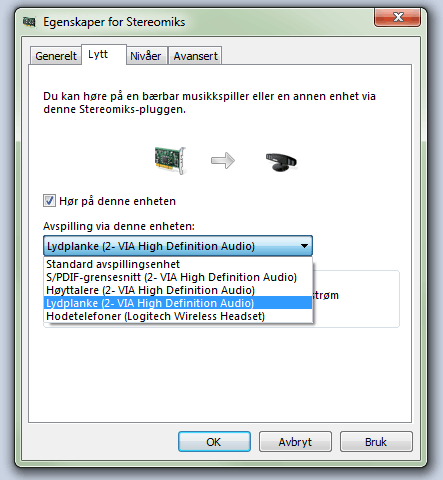
Are you looking for multi-channel playback (i.e., surround sound) or are you looking to do something like play system sounds out of the Companion 5 while using the SoundLink for media playback? – P Fitz – 2013-12-29T00:58:32.817
If you want to go the surround-sound route, you'll need a 5.1- or 7,1-channel sound card. It looks like both of the Bose devices have aux-in ports so you won't be using the Bluetooth function of the SoundLink and you won't be using the DAC function (USB connection) on the Companion 5.
Instead, you will need to connect the FL/FR out from the sound card to the aux in on one of the devices. Using the other device as the center channel is going to be a bit more tricky because the center channel signal is mono and usually combined with the subwoofer channel as a 3.5mm stereo output. – P Fitz – 2013-12-29T01:10:57.047