1
I noticed this question is already on here but it does not address the specific circumstances I am in and thus the solutions there are not really helpful here.
I have several hard drives connected to my motherboard and Ubuntu 12.04 installed on one of them (a 60GB SSD). I installed this Ubuntu to use temporarily while waiting for a new 2TB HDD I ordered after I had encountered some problems with Windows (one of my old drives failed).
I assumed that upon getting and installing the new 2TB HDD (using Gparted in Ubuntu) that it would become a usable device for installing Windows but, as in the question title, when I go to install Windows 7 I get to "Choose where to install windows" and "No drives were found". Even when I open the repair options and open a command line and use the 'diskpart' and 'list disk' it is unable to detect anything at all. I don't know if it's a driver issue but I doubt it is because I have installed with this hardware using the same disk in the past and never had any issues. It seems to only be since I installed Ubuntu.
I have 4 drives connected to my PC and all of which appear on disk check at startup, and in BIOS, and all appear in Ubuntu (as in I can see them, mount them, access them and format them, etc.). So I don't know where the problem lies.
All I want to do is install Windows 7 onto my new 2TB HDD. I have Ubuntu installed on another drive and can make changes to the 2TB HDD if necessary (such as formatting/partitioning).
This is what I am trying to make visible:
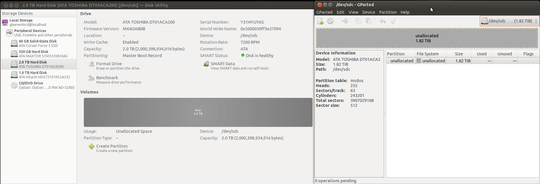
How are the drives configured in the BIOS? Did you provide the Windows 7 setup with the drivers for your drive controller? Especially important if it's set to AHCI or RAID, etc. – Ƭᴇcʜιᴇ007 – 2013-12-27T17:27:37.657
I don't fully understand how to configure drives in BIOS other than when I used to have a RAID 0 configuration, which is what broke recently and my only experience with BIOS and drive configuration is when I removed the RAID 0 configuration. I believe all of my drives are set to RAID though as I have never seen 'AHCI' anywhere before. I could check if I knew how to (I'm not very good at this). – David R – 2013-12-27T17:31:21.663
You haven't provided model numbers or any information we can use, so it's impossible for us to tell you exactly what to look for. If the board supports RAID and AHCI modes in the BIOS, then check your BIOS and/or manual to see how it's currently set. Try blanking the target drive (remove all partitions) and THEN see if Windows sees it. Also, how exactly is the drive currently partitioned and formatted? I'm thinking you may have partitioned/formatted it into a format Windows can't use, and therefor doesn't list it. – Ƭᴇcʜιᴇ007 – 2013-12-27T17:55:21.733
I'm sorry I don't know what information to provide in regards to model numbers. My 2TB HDD is 'ATA TOSHIBA DT01ACA2' and my motherboard is 'AMD M5A97'. I have the chipset support disk but I have never needed it before so I didn't think that was the problem here. Also yes, I do think I've formatted the new drive in a way Windows can't use. Will I be able to do any kind of full reset to it or at least reformat it to a Windows usable format using tools in Ubuntu? – David R – 2013-12-27T18:05:28.890
You seem to be slightly allergic to giving specifics when asked. :) Just remove all partitions for the drive you want to target Windows at (warning all data on that drive will be GONE) and then use/let the Windows setup to make the partitions. – Ƭᴇcʜιᴇ007 – 2013-12-27T18:07:46.453
A slight downfall on my behalf I'll admit, I am not as clever a man I would like to be when it comes to things like this. I provided an image: http://i.stack.imgur.com/SXMov.png To show specifics as best as I can. Is this "unalocated space" what you mean? Because this is still undetectable to Windows.
– David R – 2013-12-27T18:13:36.860Oh hang on. I think I did it this time. Now it says "Unknown" instead of "Unallocated Space". Presumably this means it is totally wiped? – David R – 2013-12-27T18:17:02.137
I'm making progress now. It turns out I did need to install some drivers from the disk for my drives to appear in Windows install (so I did). But then I found a new error (0x80300001) which I Googled the error code of and said that "Windows is unable to install to that location" because it wasn't first in the boot priority. So I went back to my BIOS and changed the 2TB drive to priority #1, but I still have this error. After making the partitions on the 2TB drive and still encountering the error I found out that error just meant I had to switch disks back to the Windows install disk. Success. – David R – 2013-12-27T19:08:41.440
This can be marked as solved (sorry if I'm supposed to do it I don't know how to as I'm new here). Unless I can't restore Windows from my backup or if I've lost my access to Ubuntu, then I'd say I'm done. But neither of those relate to this topic, so I suppose it's closed. Thank for your help techie007 :) – David R – 2013-12-27T19:11:50.293
No problem. Lesson(s) learned I'm sure. ;) – Ƭᴇcʜιᴇ007 – 2013-12-27T19:14:14.697