11
2
On my Windows 7 32-bit. svchost.exe is using lots of Memory and slowing my PC down big time.
I already have auto update turned off and it is on manual mode.
How can I fix this problem? Thanks
11
2
On my Windows 7 32-bit. svchost.exe is using lots of Memory and slowing my PC down big time.
I already have auto update turned off and it is on manual mode.
How can I fix this problem? Thanks
16
There's no way for us to know what is causing a svchost.exe high CPU usage problem on any given machine because:
svchost.exe is a host process that contains running DLLs as services in Windows XP and beyond. At any given time, there are multiple services running inside svchost.exe. You could kill the process, but you would never be able to tell which service is causing the problem, because you would be killing all of them.
To determine which one is causing high CPU usage, you can try a few methods:
Open Task Manager, right-click the svchost.exe that is causing problems, then click the last option - "Go to Services"
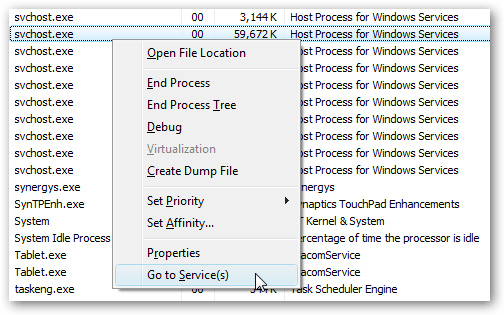
You will get a list of all the services that are running in that particular svchost.
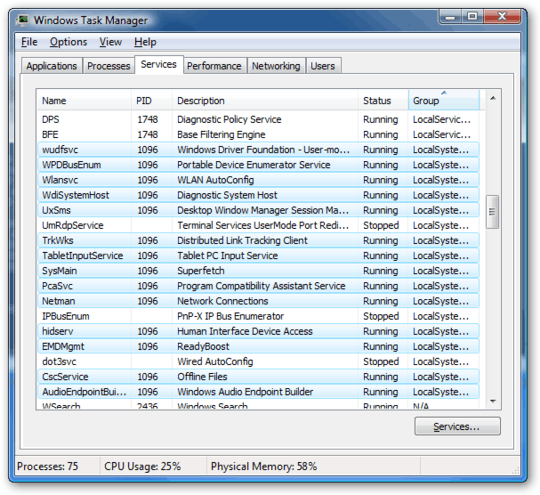
You can also use Process Explorer to view which services are running in a particular svchost instance:
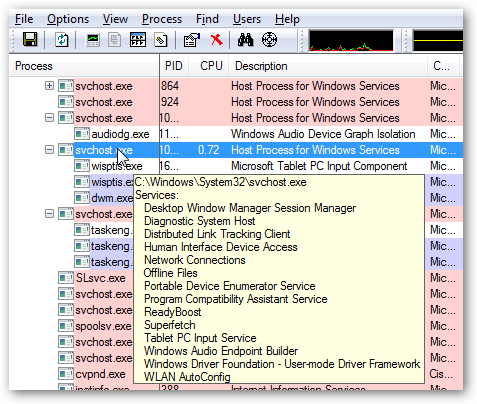
While a virus could certainly cause this problem, it's not any more likely than just a poorly written software program hogging resources, or a poor choice of antivirus suite.
2Lol indeed Windows is poorly written software – user613326 – 2015-02-17T08:29:11.150
@horatio In the "Threads" tab when we double click an entry in process explorer I don't see any way with the help of which I can figure out that a specific thread belongs to which service's dll which has been loaded in svchost.exe. How would I pin-pointedly get to know, out of n services which have been hosted in servicehost.exe is creating highest number of threads or is misbehaving? There is a service column inside "Threads" tab but it is showing blank for all of the threads. – RBT – 2016-11-14T02:12:09.583
Try stopping one process at a time to avoid PC to crash. – Hunter – 2013-12-27T15:07:18.063
2if you double click the svchost entry in process explorer, there is a tab which will give you more fine-grained information regarding which services are using the CPU for that process. IIRC, "threads". You might be able to narrow down the choices for what to toggle off. – horatio – 2013-12-27T15:36:31.710
1
It could be caused by a virus infection. Generally speaking, svchost.exe is a normal windows system file and should NOT consume lots of resources including CPU and RAM. You should definitely perform a complete scan for the suspicious infection.
do this and give me the file: http://pastebin.com/4h2ySm1V
– magicandre1981 – 2013-12-27T16:19:05.937