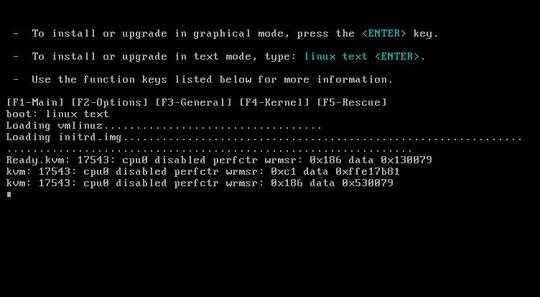0
I initially asked this question on StackOverflow, but it was marked as off-topic and said I might get help here.. so here it is
==============
I am currently running Centos 6.5, and tried to follow the instructions to install a VM with a Centos 5.5 Dvd1.iso file, but after running the setup for the VM, I do an installation in "text mode", it says "ready.kvm" but after that it seems to hang after a while.
The previous screenshot shows it hanging after I do the "virsh console XXX". Am I doing something wrong? Are the cpu0 disabled messages normal?
Any help greatly appreciated!
EDIT: The command I ran to install the VM is as follows:
virt-install --network bridge:br0 --name VM_NAME --ram=32768 --vcpus=1 --disk path=/kvm-images/VM-image.img,size=20 --graphics=none --cdrom /kvm-images/CentOS-5.5-x86_64-bin-DVD-1of2.iso