25
12
I'm trying to record my screen with sound at the same time, but right now, my jack stopped working (it's with the red light) and I have to use a headset so that I can have sound on my Mac.
So my question is: Can I record my screen, my audio input (me babbling) and the supposed audio output that should come from speakers (that now its coming out from my headset).
Is there a way, Or is it just impossible?
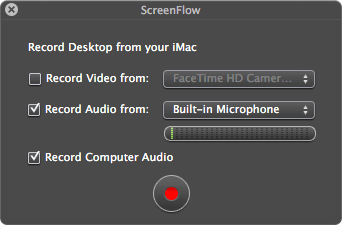

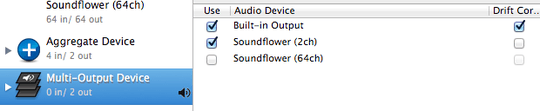
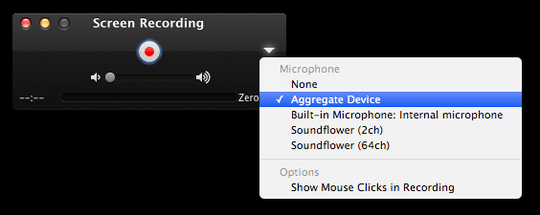

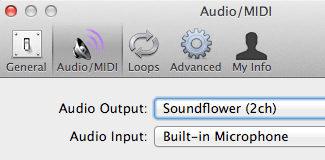


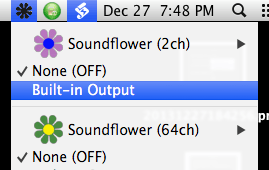
It was a huge hassle for me to figure this out. Here is a free way on Mac to record audio from your mic and what is playing through your speakers simultaneously (but not your screen): https://superuser.com/a/1426622/74576 When I want the screen too, I replace QuickTime with OBS, which is also free.
– Ryan – 2019-04-17T16:46:15.677