2
Is it possible to view the contents of a remote PXE/TFTP Server on a Windows PC? I would like to get the pxelinux.0 file off of a remote server, but when I connect using WinSCP or just Explorer I get prompted for credentials. When an user PXE boots they don't get prompted for credentials... How does this work?
Update:
ALBUM: http://imgur.com/a/eWOXc/all
I checked the DHCP server once again, our scope is currently: PICTURE 2 OF ALBUM
As you can clearly see the Boot Server Host Name is :
10.26.30.15.Pinging the host has a positive result: PICTURE 3 OF ALBUM
However a port-scan doesn't have a positive result (TFTP and PXE ports are not open): PICTURE 4 OF ALBUM
And when I try to use TFTPD32 or something I just get this: PICTURE 1 OF ALBUM
No success still...
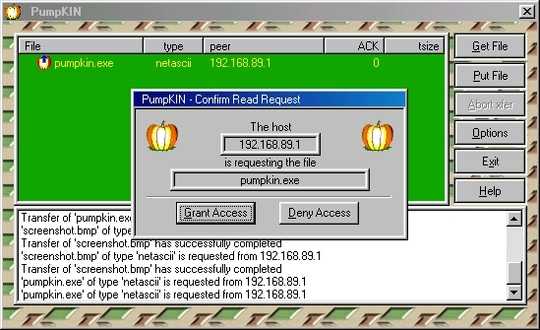
Thanks, I did try this software before. However when I set the remote file param to pxelinux.0 and press "get", It just times out... Seems like I have to change some settings on our PXE server? – user284584 – 2013-12-26T22:26:25.387
You are very close. If I were you, the next troubleshooting steps I would perform are: 1) verify connectivity by pinging the IP address of your PXE/TFTP server from the computer you're running TFTPD32 or PumpKin on, 2) check the directory structure of where your pxelinux.0 file is, and make sure you're 'get'ting the file from the right location (I'm trying to remember if there's a 'home' directory location on TFTPD32 or on the TFTP server itself), 3) to further verify, trying uploading a file to your TFTP/PXE server, then check the server and see where it shows up. – Baodad – 2013-12-28T17:24:41.900
Thanks, Uploading doesn't work either... I think something is wrong in the configuration (which is strange because PXE booting laptops still work)ALBUM: http://imgur.com/a/eWOXc/all
I checked the DHCP server once again, our scope is currently: PICTURE 2 OF ALBUM
As you can clearly see the Boot Server Host Name is :"10.26.30.15". Pinging the host has a positive result: PICTURE 3 OF ALBUM
However a port-scan doesn't have a positive result (TFTP and PXE ports are not open): PICTURE 4 OF ALBUM
And when I try to use TFTPD32 or something I just get this: PICTURE 1 OF ALBUM
No success still...
Thanks for posting screenshots. My knowledge is at an end, but my guess is that since you are using a Windows Server to serve up the pxelinux.0 file, it is not behaving like a true TFTP server. – Baodad – 2013-12-31T03:55:10.013
Thank you very much, you have been very helpful :) I've found a way to get the old Administrator back, he is currently copying and editing all neccesary files. So this is fixed :) Thanks! – user284584 – 2013-12-31T13:16:16.213