0
1
Can I somehow check if application has any registry entry? I want to know because when I move applications, I need to know if there will be any problem running it on another OS / PC.
0
1
Can I somehow check if application has any registry entry? I want to know because when I move applications, I need to know if there will be any problem running it on another OS / PC.
0
for the record. http://technet.microsoft.com/en-us/sysinternals/bb896645.aspx
Download and install in the toolbar click all but the registry icon to deactivate the files/folders and etc. You can add a filter to further narrow the output.
After that you can save the output to a file and run searches on it and find what you need.
This is a road of pain and suffer and I recommend re-installing.
0
Use a virtual machine and RegShot2 or RegFromApp to determine registry changes made during the install process or when changing program settings
You will get something like:
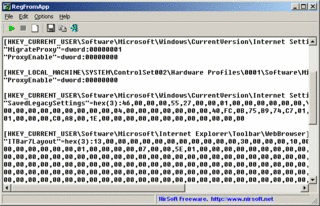
As a downside these tools will list ALL changes made during the install process, but not all are caused by your program. Some of them are only irrelevant Windows things like the Most recent used programs list. Be aware of that
1You really shouldn't try to move applications unless they have been designed to be portable. You should just reinstall them on the new machine. – heavyd – 2013-12-23T18:14:02.657