In my instance, I needed to have two .iso images attached as optical devices during an install. I found that after adding the second image to the IDE controller, VirtualBox ceased to recognize the first image as bootable.
After much trial and error, I was able to boot once again by choosing Settings > Storage, selecting the bootable .iso image and changing its attributes to IDE Primary Slave.
For what it's worth, I also had to change the attributes of the other .iso image device to IDE Secondary before the Primary Slave option was available for the bootable image. I imagine the order in which you add the images to the storage tree may determine which attributes are assigned to them.
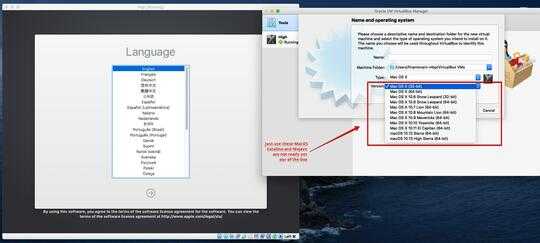
I just needed to remove an empty item in the list of connected storage devices, and after the ISO was right under the main hard disk drive, everything worked fine. – GDP2 – 2018-10-24T09:20:50.687
Related post - What does “No bootable medium found” mean in VirtualBox?
– RBT – 2019-01-29T12:16:46.400First get an MD5 sum of the ISO and check it against the md5 provided by ubuntu to make sure the ISO is not corrupt. You have the guest additions loaded as an IDE drive. Can you remove it in case it is trying to boot from it. – Paul – 2011-10-28T04:36:17.020