4
There is a nice guide to How to remove Folders from This PC (they are stored in HKEY_LOCAL_MACHINE\SOFTWARE\Microsoft\Windows\CurrentVersion\Explorer\MyComputer\NameSpace\), but I cant find a guide like this for network locations. Is there any way to remove them?
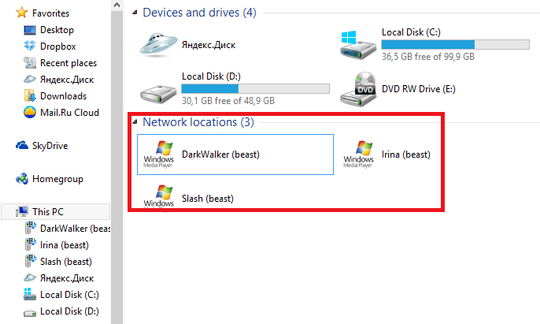
1Can't you
right click > disconnect? – Michael Frank – 2013-12-22T23:31:09.150@MichaelFrank you are right! I can simply
Remove deviceand they dissapear. Thank you – DarkWalker – 2013-12-23T17:19:50.787I'll add it as an answer for you. :) – Michael Frank – 2013-12-23T19:34:04.983