3
I am trying to log in to my work machine from home, but my computer is stuck trying to connect using the Cisco AnyConnect VPN Client. I receive the error message Web-based installation was unsuccessful (see attached image). I have tried using Firefox, Chrome, and IE10. I have added my work domain as a trusted site and also the security certificate. I have also uninstalled/reinstalled my Java 7 client but I am still stuck on this screen. Any advice?
Note: I am on Windows 7. I am logged in as the only account on my computer (so I assume I am admin).
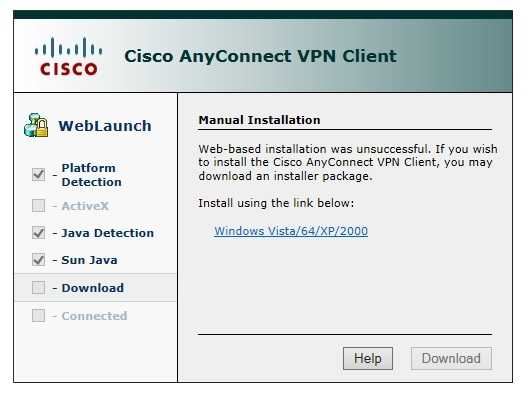
If it's urgent, you may want to contact your support department. Have you tried running the manual installer as suggested by the error message? – dsolimano – 2013-12-20T17:43:47.093
@dsolimano I have tried running the manual installer. It just restarts my computer, after it completes the installation, but the problem remains. My support department is very backed up today. – icu222much – 2013-12-20T17:46:33.423
Does it create an icon on the start menu you can click on? – dsolimano – 2013-12-20T17:47:51.407
No, I cannot find one. Perhaps I missed it, what would it be called? – icu222much – 2013-12-20T17:48:47.807
@dsolimano Nevermind, found it! – icu222much – 2013-12-20T17:52:42.287