10
1
I'm thinking of backing up important CDs and DVDs by not simply copy-pasting the files from the CD or DVD, that's why i'd like to create ISO image files instead. What's a good app for that? It should run smoothly on Fedora 11.
10
1
I'm thinking of backing up important CDs and DVDs by not simply copy-pasting the files from the CD or DVD, that's why i'd like to create ISO image files instead. What's a good app for that? It should run smoothly on Fedora 11.
13
In Gnome you can :
In KDE I like K3B - very easy to use.
Edit
The above Gnome steps are really only valid for Gnome 2. As @cept0 pointed out, this doesn't work for Fedora 20, which uses Gnome 3. A default fedora through Fedora 14 could use the above Gnome steps. The following will work on Fedora 19 & 20 for sure, Fedora 15 -18, you're on your own ;)
In Gnome 3 you can :
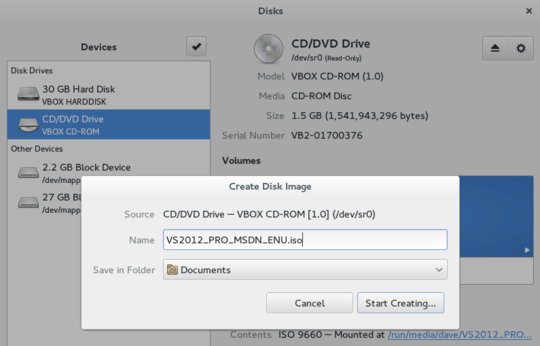
9
dd is readily available from the command line:
dd if=/dev/cdrom of=/home/sam/myCD.iso bs=2048 conv=sync,notrunc
Very good choice for devices with multiple partitions. – Alex – 2017-05-07T07:38:14.493
2
Gnome's nautilus, as DaveParillo suggests, uses Brasero, so if you're not using Gnome, just install Brasero (in Fedora it's a standard package, you might already have it---don't know about other distros), then choose "Copy CD/DVD", and do as Dave says.
Brasero sucks – mate64 – 2014-09-06T16:49:26.227
1
AcetoneISO can be the application you're looking for
0
Use Brasero
sudo yum install brasero
it works very well for me. – chandank – 2014-09-10T15:30:06.567
-1
IsoMaster is pretty good and is bundled in every Linux distro.
IsoMaster is more a bug than a usable software... – mate64 – 2014-09-06T16:51:25.180
-1 Does not work for Fedora 20 anymore .... – mate64 – 2014-09-06T16:48:44.567
@cept0: It does! ;-) – Peque – 2014-12-21T12:17:19.233
Only works for CDs / DVDs. dd required for USBs, etc. – Alex – 2017-05-07T07:37:19.033
This one did the trick with the least effort. Thanks, Dave! – Randell – 2009-11-12T12:24:17.847