1
I've been using the awesome ConEmu as a replacement for the default Windows Console for a while now, but have been unable to detemine if it's possible to alter the default line height (or line spacing) in it - there seems to be a tiny 1 or possibly 2 pixel gap between different lines in it.
I'd like to remove that gap if possible, such that full height symbols on different lines actually touch - this makes things like my prompt (multi-line), look quite a bit neater. In fact, even the StackExchange engine doesn't render this right in a preformat block, it only looks ok in the actual text editor. e.g.
⎧[2013-12-16 01:35:13] - [FM\childba]⎫
⎨[H:..\MyDocuments\WindowsPowerShell]⎭
⎩λ
Here's the image as it should look :
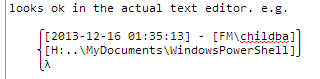
Edit: Because I'm dumb as a frog, and should have included this the first time, the screenshot of this in ConEmu. Settings : Font is 'DejaVu Sans Mono', Size 12, Bold, ClearType anti-aliasing. 'Change pseudographics font' is not checked.
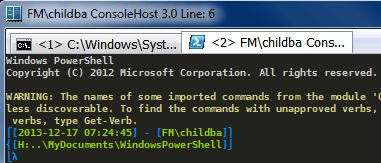
Interesting - so is the gap I'm seeing a function of the font I'm using or something then? – GodEater – 2013-12-16T15:18:34.490
Think so. Other font may acts differently. And you have not show this gap with ConEmu's screenshot. – Maximus – 2013-12-16T16:32:32.997
Editted post above to include it. Sorry - must have had utter brain failure yesterday. – GodEater – 2013-12-17T07:29:10.583
You can easily measure pixels to ensure that each line has exactly 12 pixels. And "gap" produced by the font (I think) is on the top of the line (pixel 0). Also, size 14 and 16 doesn't have that problem. And if you change Anti-aliasing even 12 may be better. – Maximus – 2013-12-17T11:10:43.293