0
1
How do I change the MenuText/Description in context menu?
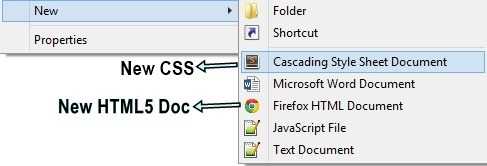
I went through bunch of context menu editors likes ContextEdit, ShellMenuNew, ShellNewHandler. None of these seems to give me an option to edit the MenuText. How do I change it?
I also tried searching in registry using default Registry Editor, none of them helped me.
Is it possible to add the name while creating context menu?
Windows Registry Editor Version 5.00
[HKEY_CLASSES_ROOT\.html\ShellNew]
"FileName"="index.html"
"SOMEKEY"="New HTML5 Doc"
1
See http://stackoverflow.com/questions/6257543/adding-new-filetypes-to-windows-7s-new-context-menu
– None – 2013-12-15T14:10:02.363good catch loper, I see that the friendly type name from the regfile key was what was spawning the muicache setting I changed. – Knuckle-Dragger – 2013-12-15T14:15:45.767