1
I use windows 7 x64 and have a Dell Studio XPS 1645 with a AMD RADEON Mobility HD 4670 video card.
A Dell engineer has replaced the motherboard a week ago after experiencing this problem. I have updated my AMD Catalyst driver. The squares appear when I use 3D modelling software but continues in windows.
Here is a printscreen of what I am seeing, the location of the squares keep on changing:
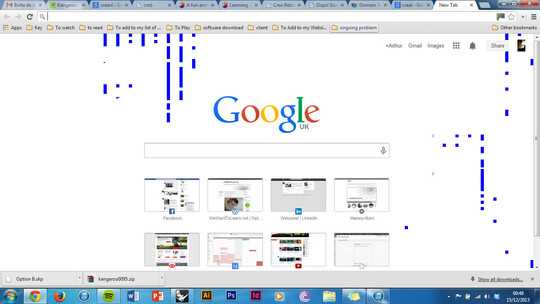
How could I fix this problem?
@Xavierjazz How could I fix this problem? – Arthur Mamou-Mani – 2013-12-14T18:12:35.143
How do those squares look like? Are they visible on screenshots? – gronostaj – 2013-12-14T18:27:01.643
Appologies, running the dell diagnose tool seems to have fixed the problem. Might have been a driver issue. I will let you know in this thread if it starts again. – Arthur Mamou-Mani – 2013-12-14T18:39:20.293
@gronostaj the problem came back, please see printscreen in question. – Arthur Mamou-Mani – 2013-12-15T00:52:02.757
4This is usually caused by a faulty graphics card, dying graphics card, dirty (overheating) graphics card or underpowered graphics card. I haven't seen such artifacts before relating to driver issues. – kobaltz – 2013-12-15T00:59:29.753
@kobaltz but the engineer has changed the whole motherboard. Could the new one also be faulty with same problem as before? – Arthur Mamou-Mani – 2013-12-15T01:00:21.367
It could also be the PCIe Slot or controller on the motherboard. Very possible, but isn't an issue that I've seen before. – kobaltz – 2013-12-15T01:01:54.000
When the motherboard was replaced, did the engineer also replace your memory? Run memtest86+ overnight and see if it picks anything up. – Tog – 2013-12-15T09:14:23.003
Name the model? Studio XPS 16 (M1640)? – STTR – 2013-12-15T14:09:13.257
@STTR Studio XPS 1645 – Arthur Mamou-Mani – 2013-12-15T14:34:35.903
@Tog the Dell engineer didn't replace the memory, just the motherboard, hard drive was replaced recently too. Sorry are you talking about the RAM? I will run the test over night. – Arthur Mamou-Mani – 2013-12-15T14:42:11.493