128
37
I just checked http://en.wikipedia.org/wiki/Table_of_keyboard_shortcuts but the following "Window management" entries are blank for Mac OS X:
- Move the focused window
- Resize the focused window
- Maximize the focused window
Are there really no built in keyboard shortcuts for these in OS X? I do this stuff all the time with GNOME under Linux.
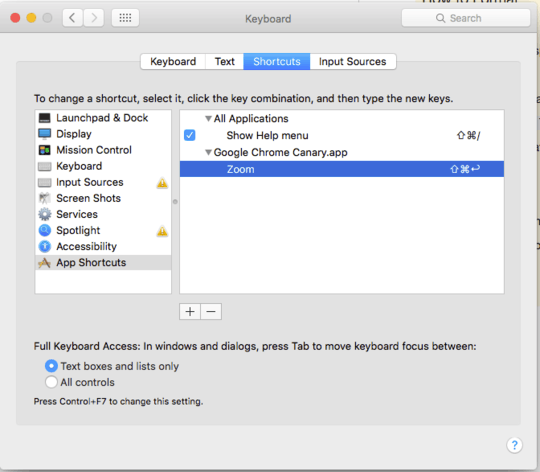
1
On 10.9.4, http://superuser.com/a/718843/60022 worked for me. Be sure to name it exactly "Zoom".
– user60022 – 2014-08-04T19:37:23.9733Is there a reason nobody has made a straight-up replacements for the Windows window manipulation keys? Surely that's what most readers come here for? – Anon Gordon – 2016-04-25T13:28:53.500