5
1
I recently started connecting to my server using PHPStrom, and I can send files(upload) to the server just fine, but after having searched and searched, I can not find a way to download files from server. Is this feature not possible in PHPStorm?
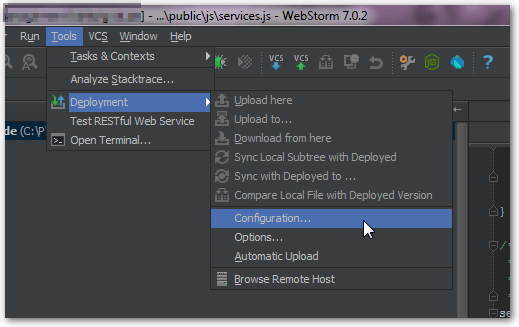
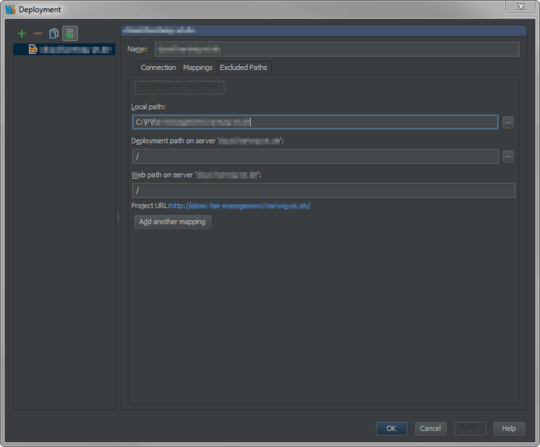
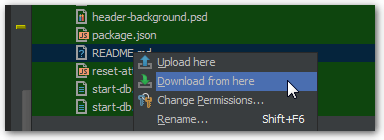
Have you set up a mapping between your local and remote folders? – Der Hochstapler – 2013-12-12T16:12:19.847
@OliverSalzburg I don't know what that means, but I am able to upload files to my server without any problems – samayo – 2013-12-12T16:15:31.427