14
8
At work, I have to use mail via Outlook. I'm not fond of the way my Outlook mail can only be reside in one folder. I miss Gmail lable a lot while using Outlook.
Is there any way to turn Outlook folder to be a label so that one mail can appear in many folder at a time (but they are one mail instance only).
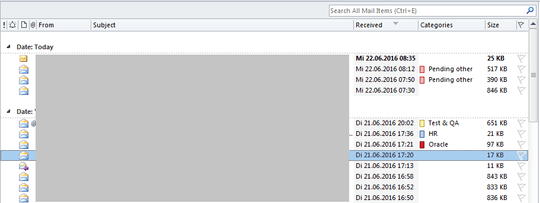
Try OutlookTags Add-in, its simple, easy to use and does exactly what you want, check it out: http://www.OutlookTags.com
– Samer Aburabie – 2016-08-15T17:03:26.690