You want to get the PCI vendor and product (device) ID numbers from Device Manager, and do a search on that. Sometimes hardware is too esoteric for even this to work, but it's helpful in most cases.
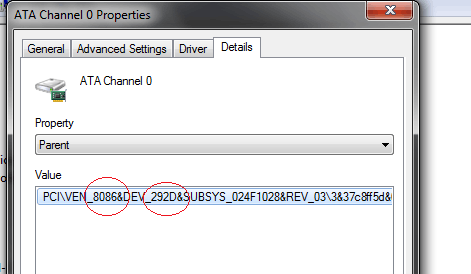
"8086" is Intel, by the way.
This is assuming it's a PCI device.
USB devices have a vendor and device ID as well.

There's a couple of other buses such as SMBus and UMBus. Some hardware is reported by ACPI or not on a bus - things like this may not be possible to identify. Keep in mind it's possible some "devices" in Device Manager are not real devices at all, such as VPN adapters and most of the Non Plug and Play devices.
If you have a Linux boot disk handy, you can boot it up and then execute the lspci and lsusb commands which usually give you pretty good information.
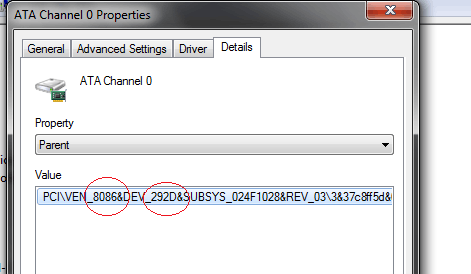

possible duplicate of identify components at laptops, Is there a utility or a method to easily determine what an “unknown device” is in Device Manager?, Hardware ID on Device Manager
– Ƭᴇcʜιᴇ007 – 2013-12-11T15:56:59.563