0
0
I sometimes have big files (like the Bitcoin blockchain or a virtual machine disk image) that I want to copy to a flash drive so that I can move it to another computer. My flash drive is a SanDisk Cruzer, 32GB NTFS.
Now, everything starts off fine...20 MB/s...then 15 MB/s... Now,
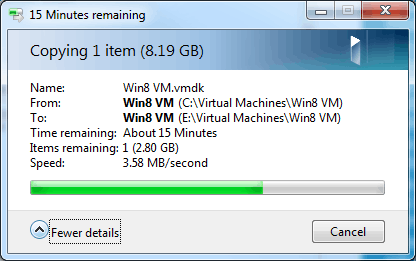
This gets really annoying, really quickly.
I've seen explanations as to why this happens, but how about how I can keep my transfer speed consistent? Should a find a program, that, say, copies the file in little chunks, one at a time?
2And what was that explanation? What USB do you have? USB1, 2 or 3? Without knowing that we don't know the max speed you could get. Furthermore... Windows always starts off with buffering the file transfer and after the buffer is full it drops. If that's your problem there is nothing you can do (besides switching off the buffer but that leaves you with a slow copy speed right of the bat). – Rik – 2013-12-09T19:10:02.303
USB 2.0 , SanDisk Cruzer 32GB. I'm not looking for a solution that would only fit that specific flash drive though, or else it would be a bit to specialized for SE, wouldn't it? – Austin Burk – 2013-12-09T20:16:25.480
Well, You would think 3,58MB/s is slow for a USB2.0 device. I take it it is connected directly to the PC and not via a hub. Theoretically USB2.0 is 60MB/s but it hardly ever goes over 35MB/s in practice. But a lot of USB sticks (unlike the USB-harddisks) get stuck under the 5MB/s. Sandisk is among those. Look up your stick on this site and you see some tests. (1/2)
– Rik – 2013-12-09T20:51:21.420(2/2) Besides that... It is best to copy large chunks instead of small chunks. (but you're already copying a large file). You might want to try a different copier (but i doubt it will help much). You could try Teracopy. It will give you right away an idea of the speed of the whole copy.
– Rik – 2013-12-09T20:53:07.660