3
0
I think this issue has been going on for over a month now.
I boot my PC and the Adobe Updater tells me to download a new version of Flash. It sends me to https://get3.adobe.com/flashplayer/update/plugin/ with the following information visible:
Version 11.9.900.152
Your system:
Windows, English
The Update Now button simply links to http://www.adobe.com/
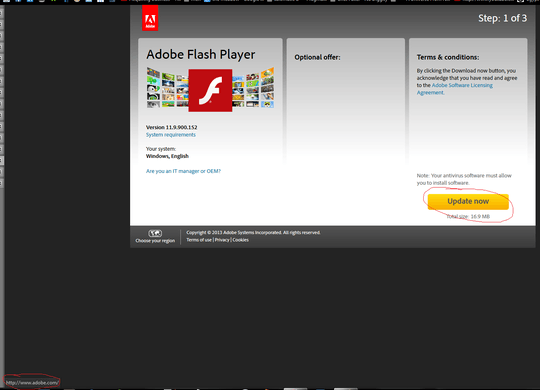
- I've cleared my cache, that didn't help.
- The Are you an IT manager or OEM links me to a page where I can either Apply to distribute Flash Player or Download Adobe Flash Player, the latter just sends me back to where I came from.
- I've uninstalled and rebooted, went to the Adobe website and clicked Adobe Flash Player under the Download menu. The Install now button again links me to http://www.adobe.com/
- Need Flash Player for a different computer? sends me to http://get.adobe.com/flashplayer/otherversions/ and the Download now button is greyed out and unclickable.
How can I update?
So far you've just stated what you see, but not included what you've tried or where you're getting stuck. Have you cover the basics? Have you tried clearing the browser's cache? Have you tried uninstalling and then reinstalling Flash? Have you tried using the full installer (the "Are you an IT manager or OEM" link should help you get that)? – Ƭᴇcʜιᴇ007 – 2013-12-09T18:04:53.277
@techie007 I'd say I'm stuck at the updating part. I haven't tried uninstalling and reinstalling, I'll do that now. Regarding the other two questions, I've updated my post. – Stijn – 2013-12-09T18:08:56.197
@techie007 I've uninstalled and now I cannot install Flash at all, see the edit. – Stijn – 2013-12-09T18:12:49.243
What version of Flash do you currently have installed? – Ramhound – 2013-12-09T18:16:35.540
Have you tried a reboot after uninstalling it? BTW: If you "apply to distribute flash player" you can get your hands on the full installer. You just have to fill that form out to get it, not pay money or anything. ;) – Ƭᴇcʜιᴇ007 – 2013-12-09T18:16:46.447
The Update Now button simply links to http://www.adobe.com/Does it actually link to the Adobe home (i.e., you see that URL when hovering over it), or does it go there when you click it? I just checked it and when I hover over the button, it links tohttps://get3.adobe.com/flashplayer/download/?installer=Flash_Player_11_for_Other_Browsers&os=Windows%207&browser_type=KHTML&browser_dist=Chrome…It also goes there when I click it. – Synetech – 2013-12-09T18:30:54.343@Synetech It actually went to that page when clicking on it. I've been able to solve it though, see my answer. – Stijn – 2013-12-09T18:33:24.593
Ah okay. So it showed the correct URL when hovering but got redirected when you clicked it by Ghostery? – Synetech – 2013-12-09T18:35:15.350
@Synetech No, it showed
http://www.adobe.com/and also went there. On the page Johntor linked to, Ghostery was hiding the dropdowns on the left. – Stijn – 2013-12-09T18:36:37.350If it was actually showing
www.adobe.comwhen you hovered, the Ghosery was actually modifying the page (though that is a pretty odd and un-helpful modification to make). – Synetech – 2013-12-09T19:03:24.090