0
A new feature in Mavericks in text expansion snippets. These are syncing from from my iPhone. Is there a way to turn them off in Mavericks?
0
A new feature in Mavericks in text expansion snippets. These are syncing from from my iPhone. Is there a way to turn them off in Mavericks?
1
I don't have an iPhone, but can't you just remove all replacements from System Preferences?
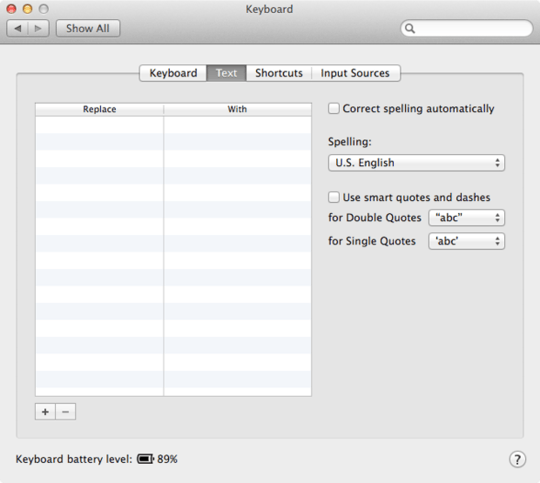
If that doesn't work or if you want to keep the replacements, try to uncheck Edit > Substitutions > Text Replacement, or run a command like this:
for d in $(defaults domains|tr -d ,);do osascript -e "app id \"$d\""&>/dev/null&&defaults write $d TextReplacement -bool false;done
Where are these located: Edit > Substitutions > Text Replacement? – luciano – 2013-12-07T08:09:03.387
Many applications like Safari and TextEdit have that option in the menu bar. For example Chrome doesn't have that option, but it also doesn't support text replacement. – Lri – 2013-12-07T08:37:33.503
Do you know how I can stop the snippets syncing between my iPhone and Mac? – luciano – 2013-12-08T19:18:53.880