3
I want Internet Explorer to remember a password to a site I previously said do not remember.
Can I access where that is stored and delete it so the next time I enter my password on that site I am again asked whether to remember the password?
3
I want Internet Explorer to remember a password to a site I previously said do not remember.
Can I access where that is stored and delete it so the next time I enter my password on that site I am again asked whether to remember the password?
2
Since you have not provided information as to what browser you are using...
If you are using IE, follow the instructions outlined here: http://windows.microsoft.com/en-us/internet-explorer/fill-in-forms-remember-passwords-autocomplete#ie=ie-11
If you are using FF, follow the instructions outlined here: https://support.mozilla.org/en-US/kb/password-manager-remember-delete-change-passwords
If you are using Chrome, follow the instructions outlined here: https://support.google.com/chrome/answer/95606?hl=en
If you update your information to provide more detailed information, I can help you come to a more precise answer.
2
Step (Option) nr 1: Clear all history, cookies as shown, then proceed to step nr 2. ctrl + shift + del
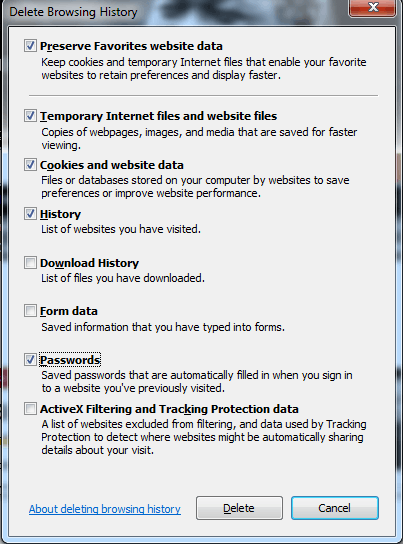
Step 2: Make sure when you go to Internet Options > Contents Tab > Auto - Complete Settings that Usernames and passwords on forms are ticked as well as the sub - option Ask me before saving passwords
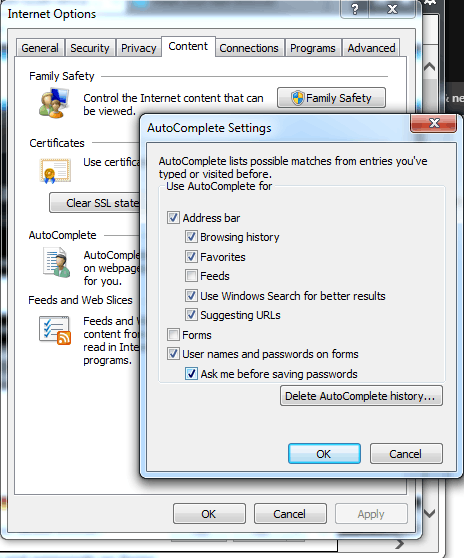
Managing web passwords was added in Windows 8 Credential Manager. Windows 7 only allows managing network credentials. – Damien – 2015-03-06T04:53:50.833
1Is it not possible to access one specific website that Windows was told not to remember the password and change it or must I completely delete all saved passwords and start over? – Bill – 2013-12-06T20:55:28.607
The ideal for you would be the Credential Manager feature of Windows: Control Panel\User Accounts and Family Safety\Credential Manager. Unfortunately, I never got it to work before on a website. – Rudolph – 2013-12-06T21:19:56.310
this is a bad answer - does not answer the OPs question – wal – 2015-05-12T04:19:13.030
So I must delete all passwords...I cannot identify a website that I had previously declined remembering the password and change it to remember the password? – Bill – 2013-12-06T20:41:41.817