3
I am using windows 8.1.
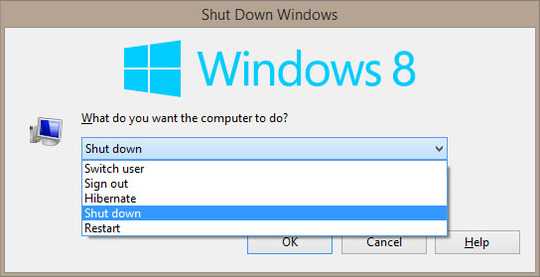
I would like to customize options on the image. Shut down is defaut option in this window. I would like to change default option as hibernate. I would like two options to be in this window, restart and hibernate.
What can I do that ?
This is handled by a group policy. I was able to find the following source ( http://www.classicshell.net/forum/viewtopic.php?f=12&t=918 ) without a great deal of research. Since the question is well written I won't issue a downvote. I won't punish this good question because my Google-fu is better then yours.
– Ramhound – 2013-12-06T14:57:31.210