Cihad, PowerShell is probably your best bet here.
I did a little test to find all non-English chars in a folder using the code below
Get-ChildItem c:\TurkishFileNames\ | where-object {$_.name -match "[^\x00-\x80]+"}
That returns all those non-english file names. You can then pass them to remove-item, but first establish that you are getting the correct names. One wrinkle here is you were talking about 'folder' names, and I tested this with file names.
Still, I believe you can use the same trick. If you have PowerShell 3.0 or 4.0 installed, you can use -directory to display only folder names when using Get-ChildItem:
Get-ChildItem c:\TurkishFolderNames\ -directory
The rest is going to be similar. You can download PowerShell 3.0 or 4.0 from Microsoft
http://www.microsoft.com/en-us/download/details.aspx?id=34595 (WMF 3.0)
http://www.microsoft.com/en-us/download/details.aspx?id=40855 (WMF 4.0)
Windows 7 came with PowerShell 2.0, if you will stick with that you can still use the old syntax to get directories only:
Get-ChildItem C:\TurkishFolderNames\ | ? {$_.PsIsContainer -eq $true}
You can then proceed with the rest:
Get-ChildItem C:\TurkishFolderNames\ | ? {$_.PsIsContainer -eq $true} | ? {$_.name -match "[^\x00-\x80]+"}
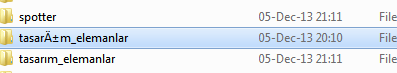
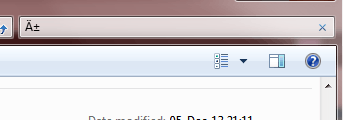
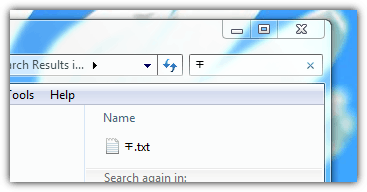
That's cool. Actually you forgot to say
-r:) also I needed to write characters one by one like[\xb1\xc4]– Cihad Turhan – 2013-12-05T21:09:28.8371Well, I did not mean the examples to be literal. I have no idea how your folder structure looks. If it is hierarchical, then sure, throw -recursive in there. – Adil Hindistan – 2013-12-05T22:33:42.203