26
3
I'm running Linux Mint with Cinnamon using two monitors. Is there a hotkey combo that moves the window from the current monitor to the other?
I can hold Windows Key + left/right/up arrow to move/ maximize, however it doesn't allow you to move the window to the other screen.
Anyone know of one that exists?
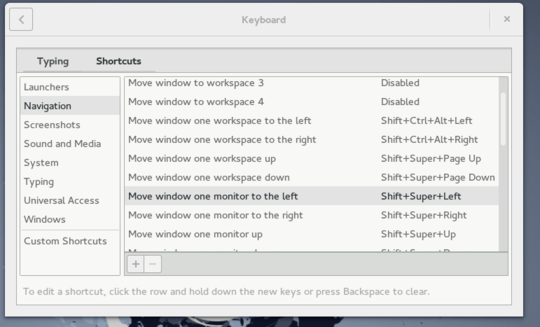
1@Martin Jiřička solution works. He deserves to have his answer as accepted. – user119591 – 2017-04-10T13:05:29.953
@AlbertEngelB The answer of Martin Jiřička is the answer to your question. Please accept. – Socrates – 2019-02-16T12:59:10.867
@Socrates I no longer have a Mint install that I can verify that it works or not. I know that on the version I was running at the time it didn't do what I was wanting, so I do not feel comfortable accepting it as an answer. – AlbertEngelB – 2019-02-20T15:47:10.143
@AlbertEngelB I have Linux Mint 19.1 Tessa with Cinnamon and the answer with currently 20 upvotes works perfectly. You can tick that as an answer to help others with the same issue. – Socrates – 2019-02-20T15:50:56.053