4
It seems my microphone and speaker devices are swapped somehow.
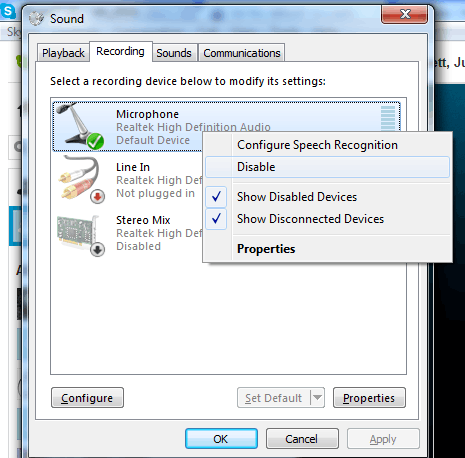
(Note that this device can detect whether my mic is unplugged/ plugged in)
I cannnot input sound using my microphone
However, when I try to record sound
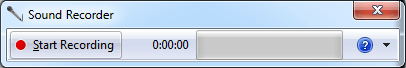
It records system sounds instead of my microphone.
Also, when trying to configure speech recognition
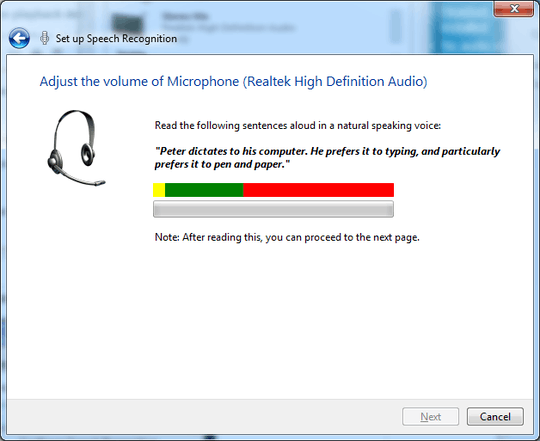
It picks up system sounds rather than my microphone.
I think I am missing some conceptual understanding of how devices work on windows.
How do I fix this so I can use my microphone again?
EDIT
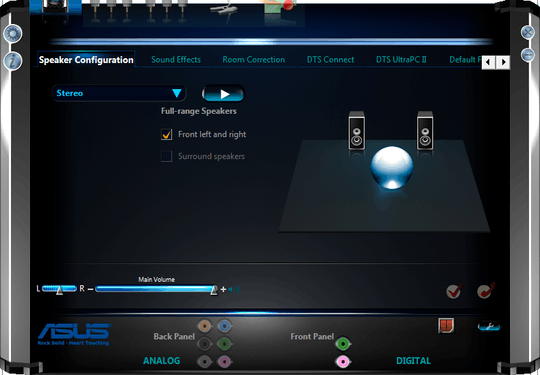
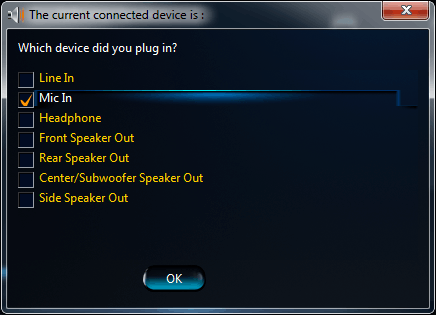
I'm currently using the pink front panel for mic input

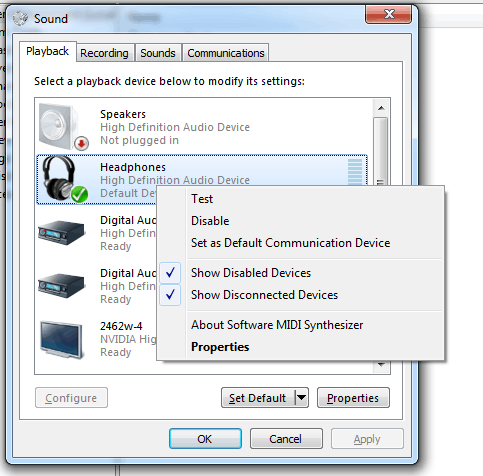
I've tried swapping these in all combinations. Still no luck. I've also tried dual booting my PC with linux and using skype on ubuntu. My mic works on Ubuntu fine, so its not a hardware issue. – sav – 2014-08-18T15:02:53.563
On your front panel the have the pink and green, try either swapping them in the audio manager or plugging the speakers into pink instead and the mic into green instead. – BigJayMalcolm – 2013-12-04T13:46:24.253