37
11
I would like to configure VLC player to preload a significant portion (like a hundred megabytes or so) of a video file from the hard disk to RAM before playing it. Is this possible?
37
11
I would like to configure VLC player to preload a significant portion (like a hundred megabytes or so) of a video file from the hard disk to RAM before playing it. Is this possible?
52
Go to the dropdown Tools -> Preferences, then on the preferences menu make sure you have All selected on the bottom left corner of the screen.
From there select Input / Codecs from the left hand side and scroll all the way down to the bottom on the right hand side to get to the section called Advanced.
In there the option for File Caching sets how many milliseconds of video to buffer in RAM when the video source is a file.
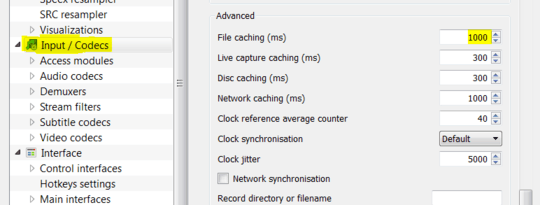
1Do you know what happens when it is set to 0? Does VLC cache as much as it can when the value is 0 or does it default to something else? – displayName – 2018-08-01T01:30:33.960
@displayName I don't know what it will do. Go ahead and try and report back your findings. – Scott Chamberlain – 2018-08-01T15:34:21.907
1I was looking for the value that would maximize the buffering. After I set it to 0, the video didn’t pause ever to buffer but that isn’t a decisive way to say that setting to 0 maximizes the buffer. – displayName – 2018-08-01T15:36:01.907
6Great! Thank you! This is right what I need. This has solved my problem with seeing squares when watching videos from a USB drive of mine. I have just put 10000 (10 seconds, as far as I understand) to all the fields and everything works perfect now. – Ivan – 2013-12-04T00:01:35.760
If computers worked as they ought to, we wouldn't have to do this... – Andrew – 2018-09-15T02:12:52.040
I can't find it, @ScottChamberlain. – Ivan – 2013-12-03T21:33:36.527