7
4
There is still an option in the Windows 8.1 control panel (in the regular desktop control panel) that claims to permit you to change what happens when the lid closes.
However no matter how you set it, laptops still sleep the display when the lid closes. My laptop has an HDMI output which ALSO shuts off when the lid closes. It might be that the computer has not gone to sleep, but the computer definitely has shut off the external HDMI video signal.
Is there any registry hack or other way to get this to keep video going when the lid is closed? I would have guessed it would go to a single display output on the external HDMI output when the lid closes, because it definitely detects the existence of my TV, which is attached.
(I am using a dell latitude laptop with intel integrated graphics, if that matters)
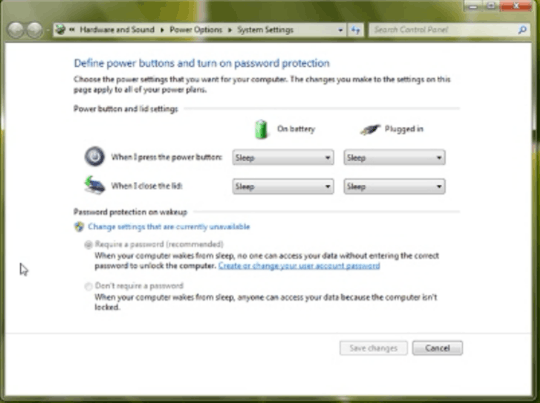
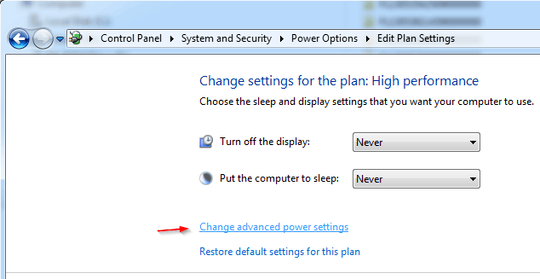
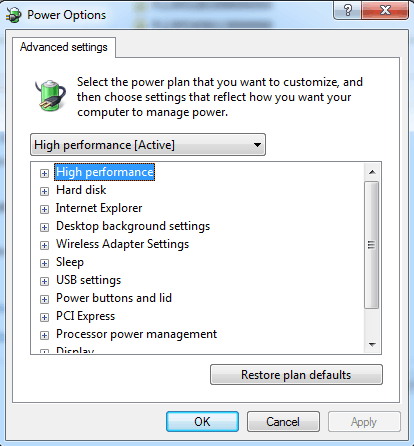
1Control Panel - Power Option - Choose one of the power settings, go "advanced" and check under "Power Buttons and Lid" and make sure "Lid Closing Action" is set to "Do Nothing" then you should be able to close the lid, and use the computer with an external monitor. – Darius – 2013-12-02T03:28:53.553