To add a missing reg info from an older program that expects the data to be in the HKEY_USERS//Software/ key
You can't create a new SID as contained in the .reg merge file, you cannot create new SIDs regardless of the permissions.
So putting the keys in the existing SID will solve the problem.
Or Just change the SID in the registry file with SID in your system registry editor.
For Ex.
You want to merge a registry file contains:
[HKEY_USERS\S-1-5-21-1960408961-1202660629-1177238915-1005\Software\Microsoft\Windows\CurrentVersion\Explorer\ComDlg32\OpenSaveMRU\exe]
The SID in the File is [S-1-5-21-1960408961-1202660629-1177238915-1005]
while the SID in your system registry editor is different
HKEY_USERS\S-1-5-21-1956030832-895603407-332460711-1000\Software\Microsoft\Windows\CurrentVersion\Explorer\ComDlg32\OpenSavePidlMRU\exe
The SID in the reg.editor is [S-1-5-21-1956030832-895603407-332460711-1000]
So just Edit the .reg file and replace the SID with the SID in the Registry Editor.
Hope I was clear.
And this is my reference that led me to this solution:
[[[Registry Subkeys in HKEY_USERS
Here is an example of what you might find under the HKEY_USERS hive:
HKEY_USERS\.DEFAULT
HKEY_USERS\S-1-5-18
HKEY_USERS\S-1-5-19
HKEY_USERS\S-1-5-20
HKEY_USERS\S-1-5-21-0123456789-012345678-0123456789-1004
HKEY_USERS\S-1-5-21-0123456789-012345678-0123456789-1004_Classes
...
The SIDs you see listed under HKEY_USERS will certainly differ than the list I included above.
While you'll likely have .DEFAULT, S-1-5-18, S-1-5-19, and S-1-5-20, which correspond to built-in system accounts, your S-1-5-21-xxx keys will be unique to your computer since they correspond to "real" user accounts in Windows.]]]
Thanks,
Best Regards...
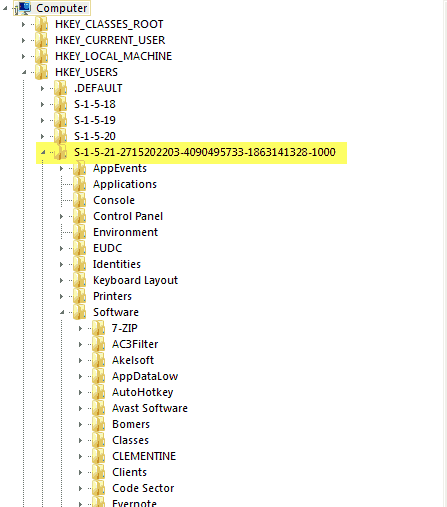
You are right . HKCU and HKU\S-1-5-21.. are the same and so my problem is fixed. btw your MS link points nowhere. Please fix it. – Avi – 2013-11-28T10:58:30.853
@AviAryan Sorry for the wrong link, I fixed that now. – Werner Henze – 2013-11-28T11:47:13.793