0
0
I am trying to set up a custom email domain for my partner's personal website at sanchezgomez.info using outlook.com.
I am trying to follow these instructions. Here's what I've done and where I'm getting stuck;
- Go to domains.live.com
- Sign in, click on Get Started
- enter the domain name
sanchezgomez.info, choose Set up Outlook.com for my domain and click Continue - Attempt and fail Microsoft's human-proof bot tester before eventually guessing right
- I am then taken to the Domain settings page, shown in the image below. I enter the MX server settings on the domain registrar and click Continue but it just takes me back to this same page.
I have waited over 12 hours now and it is still not recognizing the change. The record shows up exactly as intended at mxtoolbox.com, but for some reason microsoft isn't recognising it. What am I doing wrong?
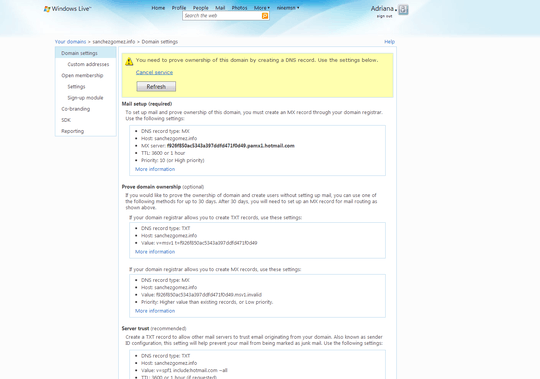
I just realised that and was about to remove the post. But thank you! – quant – 2013-11-26T22:56:03.357