1
1
Story: I have a batch file that has like a GUI and i don't want the "user" to be able to scroll up or down on it.
Question: The title says it all. How can i disable scrolling from ConEmu? I have been looking in the settings but i can't find it. Is it possible? And if so, how do i do it? or do i need to do it via batch files? like: ConEmu.exe -parameters.
Google didn't give me the answer so i am trying here.
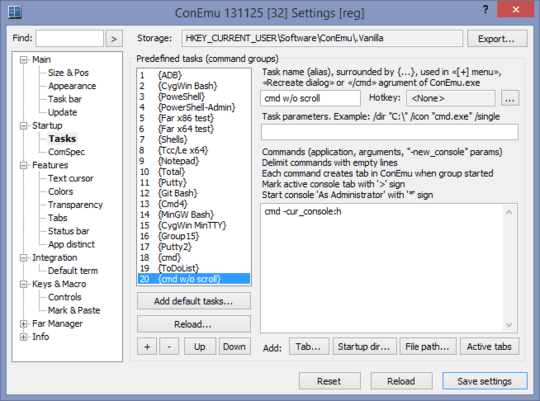
So, what do you want in all? Remove scrollbar? Set height of buffer equal to visible height? How do you want to do that? From settings or from batch file? Answers will be different, but all are easy... – Maximus – 2013-11-26T23:10:15.690
Okey. I want to remove the scrollbar and/or set height of buffer equal to visible height from the settings. – Lucas Szaron – 2013-11-28T20:47:25.243